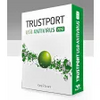Remove all unwanted files from any computer - instantly
Remove all unwanted files from any computer - instantly
Vote: (14 votes)
Program license: Free
Developer: BestSecurityTips LLC
Version: 3.3.0
Works under: Windows
Vote:
Program license
(14 votes)
Free
Developer
Version
BestSecurityTips LLC
3.3.0
Works under:
Windows
Pros
- Delete Any File or Folder, Including Hidden System Files With Complete Data Wipe you’ll be able to delete any file on your Windows PC – including system folders, hidden files, and even files you don’t have read/write access to.
- Scrub Your Internet History Forever with a Single Click This program includes quick settings to either permanently delete your entire internet history or just delete certain elements (cache, visited web pages, etc.)
- Data Wipe Modeled on NSA Best Practices The overwrite procedure for CDW follows the NSA’s own standards for data deletion that include multiple data-wipes followed by overwriting data blocks with junk information to scramble it.
- Password Protection Available You can enable a password to prevent unauthorized access to the app.
Cons
- It Can Be a Little Too Easy to Use This app might work a little too well. You’ll want to be very careful about how and where you use this tool, because once you delete something a professional might not even be able to recover the data.
Complete Data Wipe is a program for Windows that deletes any and all files, even system files from your PC.
If you’ve ever needed to delete sensitive or unwanted data from your hard drive, you may already know how hard it can be – but it doesn’t have to be with Complete Data Wipe!
This program offers a wide variety of deletion modes including full hard drive wipe, partition wipes, internet history wipes, and others that are both useful and easy to use.
It’s important to point out that unlike some other professional file deletion apps, Complete Data Wipe utilizes NSA-level file deletion to make sure your files stay gone for good. The program will first delete the file from disk, then overwrite the file with junk data, then delete the junk data, and overwrite with more junk data. This happens multiple times, making it nearly impossible to recover files even for recovery specialists.
This is a particularly powerful program, and that can make it a little dangerous – but don’t worry, you’ll be able to password protect the program and prevent unauthorized use. This way you can keep sharing your computer with friends and family without having to worry about them accidentally (or purposefully!) deleting system files.
The only downside reviewers have noted about this program is that it can run a little too well; if you aren’t careful, you could end up wiping your drives so well not even a professional could recover the data. Always know exactly what you’re deleting before you click the button.
All in all, if you’re searching for a way to securely and permanently delete any kind of files or even whole partitions from your disk, Complete Data Wipe is a great choice! It offers password protection, can delete old partitions you don’t have admin-level access to, and it deletes unwanted data for good.
Pros
- Delete Any File or Folder, Including Hidden System Files With Complete Data Wipe you’ll be able to delete any file on your Windows PC – including system folders, hidden files, and even files you don’t have read/write access to.
- Scrub Your Internet History Forever with a Single Click This program includes quick settings to either permanently delete your entire internet history or just delete certain elements (cache, visited web pages, etc.)
- Data Wipe Modeled on NSA Best Practices The overwrite procedure for CDW follows the NSA’s own standards for data deletion that include multiple data-wipes followed by overwriting data blocks with junk information to scramble it.
- Password Protection Available You can enable a password to prevent unauthorized access to the app.
Cons
- It Can Be a Little Too Easy to Use This app might work a little too well. You’ll want to be very careful about how and where you use this tool, because once you delete something a professional might not even be able to recover the data.